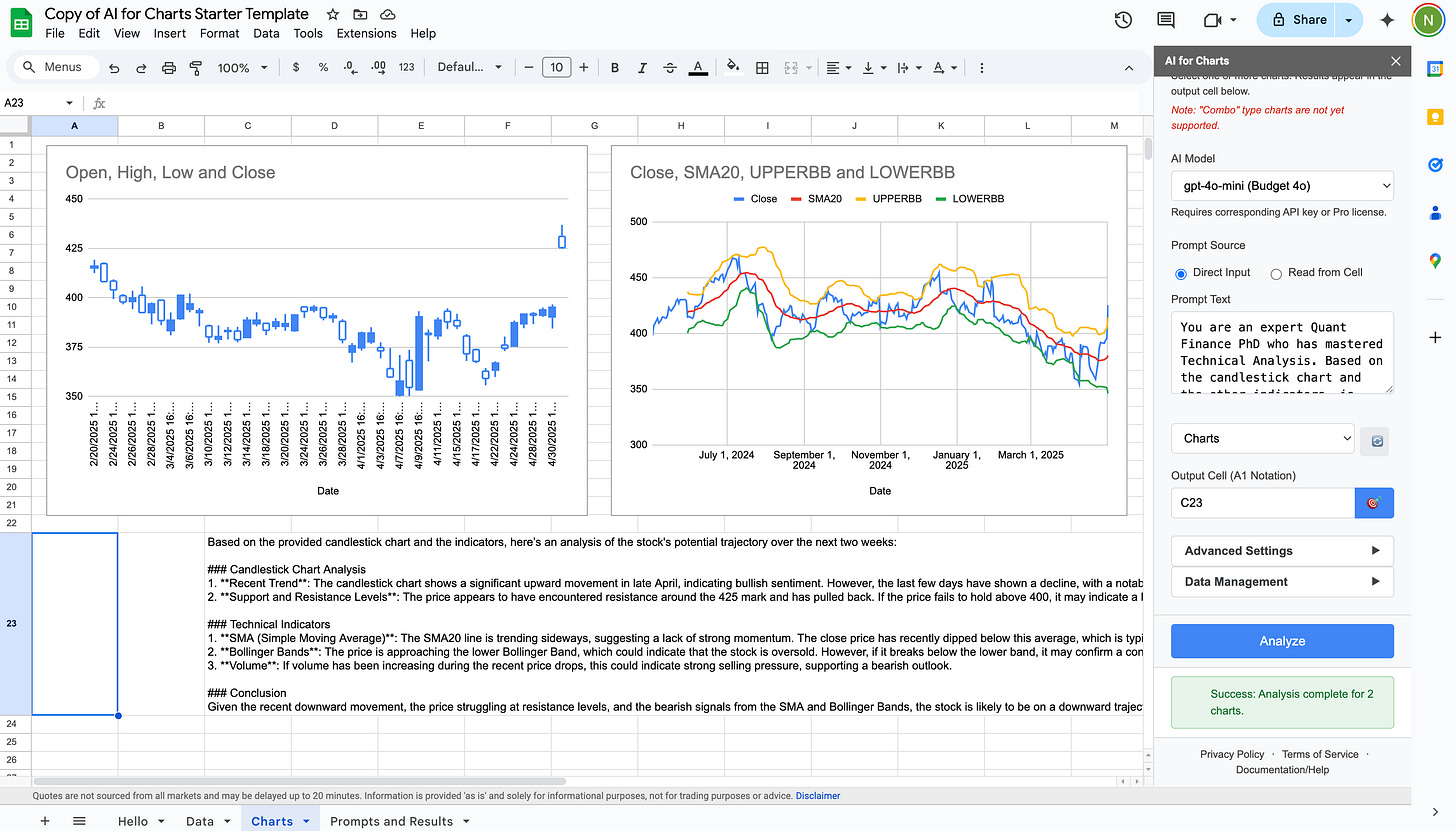AI-Powered Technical Analysis in *Google Sheets* (for free)
Just Bring Your Own OpenAI API key (BYOK)
AI for Charts (public beta) is a free Google Sheets Add-On that connects your Google Sheets spreadsheets directly to the OpenAI Developer API with your own OpenAI API key.
This means that you can create your own customized indicator charts in Google Sheets, feed them to OpenAI’s GPT-4o or GPT-4o-Mini with a specialized prompt instructions (like your preferred technical analysis approach), and receive analysis back in seconds. There’s no need to manually copy and paste TA graphs from TradingView into ChatGPT anymore.
This actually started as a tutorial video project, but it quickly became apparent that the infrastructure and code needed to connect OpenAI to Google Sheets was a lot more involved than what I usually have time to pack into in my usual 3 to 12 minute AI and quant finance tutorials. So I decided to release this in a way that makes the technology more widely available.
Why Google Sheets?
There’s a lot fewer upstart costs for getting and maintaining stock data and charts in Google Sheets than in Python. The GOOGLEFINANCE function can fetch stock market data in near real-time and is a lot more reliable than many free libraries in Python at importing ticker data. There are also lots of other financial markets data connectors available in Google Sheets through the Add-On Marketplace. Additionally, so many people already live in Google Sheets, either for work or personal projects. This makes building workflows much more accessible.
Security and Privacy
Your data's security is paramount. AI for Charts operates entirely within your Google Sheets environment, ensuring that your data remains under your control. By using your own OpenAI API key, you maintain direct interaction with OpenAI's services, and no intermediary servers are involved in processing or even reading your data besides your Google account.
Public Beta
This is a public beta, so there still might be some hiccups. If you find a bug or just have general feedback/suggestions, let me know at info@deepcharts.xyz
Key Features
Customizable Analysis: Tailor your prompts to align with your specific technical analysis strategies, allowing for personalized insights.
Seamless Integration: Analyze your charts without leaving Google Sheets, streamlining your workflow.
Rapid Results: Obtain AI-generated analysis in seconds, enhancing your decision-making process.
Flexible Usage: The free tier offers up to 20 chart analyses per day (that’s 7,300 in a full year), suitable for most individual hobbyist users. The free tier also allows you to send 3 charts together in the same API call.
For more extensive needs, a Pro version is available for $9 a month that allows for 20,000 runs per day and can batch 10 charts together in the same API call.
Install AI for Charts for free here.
Learn more about the features here.
Read the Docs here.
And get up and running with the quick start Google Sheets template here.
Important Note: AI for Charts provides access to chart commentary for informational & educational purposes only. Not for investment, trading, financial, or tax advice. Use at your own risk. See our Terms and Service (https://aiforcharts.com/terms) and Privacy Policy (https://aiforcharts.com/privacy).Subscribe to the Deep Charts YouTube Channel for more informative AI and Machine Learning Tutorials.